//dependency:okio-1.14.0,shiro-core-1.4.0,okhttp-3.11.0
import okhttp3.MultipartBody;
import okhttp3.OkHttpClient;
import okhttp3.Request;
import okhttp3.RequestBody;
import okhttp3.Response;
import org.apache.shiro.crypto.hash.Md5Hash;
import java.io.IOException;
import java.time.Instant;
public class Test {
public static void main(String[] args) throws IOException {
String key = "M***********g";
String secret = "3***********6";
long timestamp = Instant.now().toEpochMilli();
String token = new Md5Hash(key + "+" + timestamp + "+" + secret).toString();
RequestBody body = new MultipartBody.Builder().setType(MultipartBody.FORM)
.addFormDataPart("img", "/9j")
.addFormDataPart("key", key)
.addFormDataPart("token", token)
.addFormDataPart("timestamp", String.valueOf(timestamp))
.addFormDataPart("typeId", "13")
.build();
Request request = new Request.Builder()
.url("https://flyocr.com/api/recogliu.do")
.method("POST", body)
.build();
OkHttpClient client = new OkHttpClient();
Response response = client.newCall(request).execute();
System.out.println(response.body().string());
}
}
import requests
import hashlib
import time
def generate_token(key, timestamp, secret):
hash_string = f"{key}+{timestamp}+{secret}"
return hashlib.md5(hash_string.encode()).hexdigest()
def make_request():
key = "M***********g"
secret = "3***********6"
timestamp = int(time.time() * 1000)
token = generate_token(key, timestamp, secret)
files = {
'key': (None, key),
'typeId': (None, '13'),
'timestamp': (None, str(timestamp)),
'token': (None, token),
'img': (None, "/9j")
}
response = requests.post('https://flyocr.com/api/recogliu.do', files=files)
return response.text
if __name__ == '__main__':
response_text = make_request()
print(response_text)
const crypto = require('crypto');
const FormData = require('form-data');
const $ = require('jquery');
var key = "M***********g";
var secret = "3***********6";
var timestamp = Date.now();
var token = crypto.createHash('md5').update(key + "+" + timestamp + "+" + secret).digest('hex');
var form = new FormData();
form.append("key", key);
form.append("typeId", "13");
form.append("timestamp", String(timestamp));
form.append("token", token);
form.append("img", "/9j");
var settings = {
"url": "https://flyocr.com/api/recogliu.do",
"method": "POST",
"timeout": 0,
"processData": false,
"mimeType": "multipart/form-data",
"contentType": false,
"data": form,
"success": function(response) {
console.log(response);
},
"error": function(xhr, status, error) {
console.error(status, error);
}
};
$.ajax(settings);
<?php
$key = "M***********g";
$secret = "3***********6";
$timestamp = time();
$token = md5($key . '+' . $timestamp . '+' . $secret);
$data = array(
'key' => $key,
'typeId' => '13',
'timestamp' => $timestamp,
'token' => $token,
'img' => '/9j'
);
$curl = curl_init();
curl_setopt_array($curl, array(
CURLOPT_URL => "https://flyocr.com/api/recogliu.do",
CURLOPT_RETURNTRANSFER => true,
CURLOPT_ENCODING => "",
CURLOPT_MAXREDIRS => 10,
CURLOPT_TIMEOUT => 0,
CURLOPT_FOLLOWLOCATION => true,
CURLOPT_HTTP_VERSION => CURL_HTTP_VERSION_1_1,
CURLOPT_CUSTOMREQUEST => "POST",
CURLOPT_POSTFIELDS => $data,
));
$response = curl_exec($curl);
curl_close($curl);
echo $response;
?>
using System;
using System.IO;
using System.Net.Http;
using System.Security.Cryptography;
using System.Text;
using System.Threading.Tasks;
public class Test
{
public static async Task Main(string[] args)
{
string key = "M***********g";
string secret = "3***********6";
long timestamp = DateTimeOffset.Now.ToUnixTimeMilliseconds();
using (var md5 = MD5.Create())
{
string rawData = key + "+" + timestamp + "+" + secret;
byte[] inputBytes = Encoding.UTF8.GetBytes(rawData);
byte[] hashBytes = md5.ComputeHash(inputBytes);
var sb = new StringBuilder();
foreach (var t in hashBytes)
{
sb.Append(t.ToString("X2"));
}
string token = sb.ToString();
using (var client = new HttpClient())
{
using (var content = new MultipartFormDataContent())
{
content.Add(new StringContent(key), "key");
content.Add(new StringContent("13"), "typeId");
content.Add(new StringContent(timestamp.ToString()), "timestamp");
content.Add(new StringContent(token), "token");
content.Add(new StringContent("/91"), "img");
string url = "https://flyocr.com/api/recogliu.do";
var response = await client.PostAsync(url, content);
string responseString = await response.Content.ReadAsStringAsync();
Console.WriteLine(responseString);
}
}
}
}
}
#include <iostream>
#include <sstream>
#include <string>
#include <curl/curl.h>
#include <openssl/md5.h>
#include <iomanip>
#include <chrono>
std::string getMd5Hash(const std::string& data) {
unsigned char result[MD5_DIGEST_LENGTH];
MD5(reinterpret_cast<const unsigned char*>(data.c_str()), data.size(), result);
std::ostringstream sout;
sout << std::hex << std::setfill('0');
for (auto c : result) {
sout << std::setw(2) << static_cast<int>(c);
}
return sout.str();
}
int main() {
CURL* curl;
CURLcode res;
std::string key = "M***********g";
std::string secret = "3***********6";
auto timestamp = std::chrono::duration_cast<std::chrono::milliseconds>(
std::chrono::system_clock::now().time_since_epoch()
).count();
std::string token = getMd5Hash(key + "+" + std::to_string(timestamp) + "+" + secret);
std::string data = "key=" + key + "&typeId=13×tamp=" +
std::to_string(timestamp) + "&token=" + token +
"&img=/9j";
curl = curl_easy_init();
if (curl) {
curl_easy_setopt(curl, CURLOPT_URL, "https://flyocr.com/api/recogliu.do");
curl_easy_setopt(curl, CURLOPT_POSTFIELDS, data.c_str());
res = curl_easy_perform(curl);
if (res != CURLE_OK) {
std::cerr << "curl_easy_perform() failed: " << curl_easy_strerror(res) << '\n';
}
curl_easy_cleanup(curl);
}
return 0;
}
package main
import (
"bytes"
"crypto/md5"
"fmt"
"io"
"mime/multipart"
"net/http"
"time"
)
func main() {
key := "M***********g"
secret := "3***********6"
timestamp := time.Now().UnixNano() / int64(time.Millisecond)
tokenData := fmt.Sprintf("%s+%d+%s", key, timestamp, secret)
h := md5.New()
_, _ = io.WriteString(h, tokenData)
token := fmt.Sprintf("%x", h.Sum(nil))
body := &bytes.Buffer{}
writer := multipart.NewWriter(body)
_ = writer.WriteField("key", key)
_ = writer.WriteField("typeId", "13")
_ = writer.WriteField("timestamp", fmt.Sprintf("%d", timestamp))
_ = writer.WriteField("token", token)
_ = writer.WriteField("img", "/9j")
writer.Close()
req, err := http.NewRequest("POST", "https://flyocr.com/api/recogliu.do", body)
if err != nil {
fmt.Println("Error creating request:", err)
return
}
req.Header.Set("Content-Type", writer.FormDataContentType())
client := &http.Client{}
resp, err := client.Do(req)
if err != nil {
fmt.Println("Error sending request:", err)
return
}
defer resp.Body.Close()
respBody, err := io.ReadAll(resp.Body)
if err != nil {
fmt.Println("Error reading response:", err)
return
}
fmt.Println("Response:", string(respBody))
}
const crypto = require('crypto');
const fetch = require('node-fetch');
const FormData = require('form-data');
const key = "M***********g";
const secret = "3***********6";
const timestamp = Date.now();
const token = crypto
.createHash('md5')
.update(`++`)
.digest('hex');
const form = new FormData();
form.append('key', key);
form.append('typeId', '13');
form.append('timestamp', timestamp.toString());
form.append('token', token);
form.append('img', '/9j');
fetch('https://flyocr.com/api/recogliu.do', {
method: 'POST',
body: form
})
.then(response => response.text())
.then(console.log);
import Foundation
import Alamofire
func MD5(string: String) -> String {
let length = Int(CC_MD5_DIGEST_LENGTH)
let messageData = string.data(using:.utf8)!
var digestData = Data(count: length)
_ = digestData.withUnsafeMutableBytes { digestBytes -> UInt8 in
messageData.withUnsafeBytes { messageBytes -> UInt8 in
if let messageBytesBaseAddress = messageBytes.baseAddress,
let digestBytesBlindMemory = digestBytes.bindMemory(to: UInt8.self).baseAddress {
let messageLength = CC_LONG(messageData.count)
CC_MD5(messageBytesBaseAddress, messageLength, digestBytesBlindMemory)
}
return 0
}
}
return digestData.map { String(format: "%02hhx", $0) }.joined()
}
let key = "M***********g"
let secret = "3***********6"
let timestamp = "\(Int(Date().timeIntervalSince1970 * 1000))"
let token = MD5(string: "\(key)+\(timestamp)+\(secret)")
let parameters: [String: String] = [
"key": key,
"token": token,
"timestamp": timestamp,
"typeId": "13",
"img": "/9j"
]
AF.upload(multipartFormData: { multipartFormData in
for (key, value) in parameters {
multipartFormData.append(value.data(using: .utf8)!, withName: key)
}
}, to: "https://flyocr.com/api/recogliu.do")
.response { response in
debugPrint(response)
}
import java.io.IOException;
import java.security.MessageDigest;
import java.security.NoSuchAlgorithmException;
import java.util.concurrent.TimeUnit;
import okhttp3.MediaType;
import okhttp3.MultipartBody;
import okhttp3.OkHttpClient;
import okhttp3.Request;
import okhttp3.RequestBody;
import okhttp3.Response;
public class MyClass {
public static void main(String[] args) {
String key = "M***********g";
String secret = "3***********6";
long timestamp = System.currentTimeMillis();
String tokenString = key + "+" + timestamp + "+" + secret;
String token = md5(tokenString);
RequestBody requestBody = new MultipartBody.Builder()
.setType(MultipartBody.FORM)
.addFormDataPart("key", key)
.addFormDataPart("typeId", "13")
.addFormDataPart("timestamp", Long.toString(timestamp))
.addFormDataPart("token", token)
.addFormDataPart("img", "/91")
.build();
Request request = new Request.Builder()
.url("https://flyocr.com/api/recogliu.do")
.post(requestBody)
.build();
OkHttpClient client = new OkHttpClient.Builder()
.connectTimeout(30, TimeUnit.SECONDS)
.writeTimeout(30, TimeUnit.SECONDS)
.readTimeout(30, TimeUnit.SECONDS)
.build();
try {
Response response = client.newCall(request).execute();
System.out.println(response.body().string());
response.close();
} catch (IOException e) {
e.printStackTrace();
}
}
public static String md5(String s) {
try {
MessageDigest digest = MessageDigest.getInstance("MD5");
digest.update(s.getBytes());
byte messageDigest[] = digest.digest();
StringBuilder hexString = new StringBuilder();
for (byte aMessageDigest : messageDigest) {
String h = Integer.toHexString(0xFF & aMessageDigest);
while (h.length() < 2)
h = "0" + h;
hexString.append(h);
}
return hexString.toString();
} catch (NoSuchAlgorithmException e) {
e.printStackTrace();
}
return "";
}
}
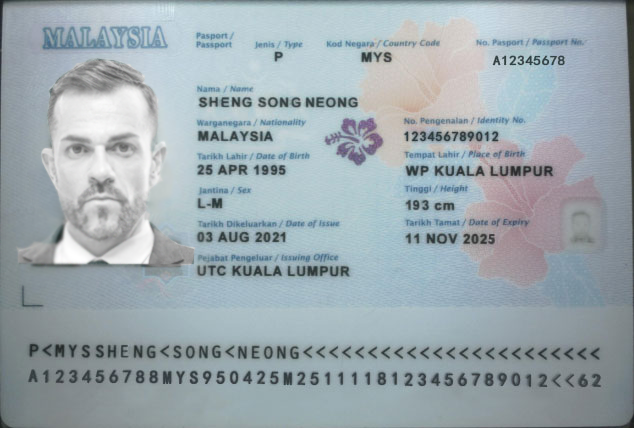
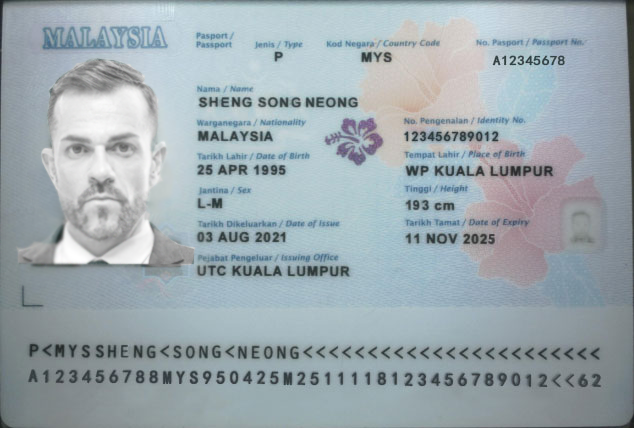
 Speed
<2s to process one document
Speed
<2s to process one document
 Standard Interface
Standard HTTPS interface, facilitating integration with business systems development
Standard Interface
Standard HTTPS interface, facilitating integration with business systems development
 Output Structured Data
The recognition results are returned in a structured JSON format
Output Structured Data
The recognition results are returned in a structured JSON format
 Customization
Support customized development for more documents
Customization
Support customized development for more documents

